What Mobile Payment Options Are Available to Canadians?
Share
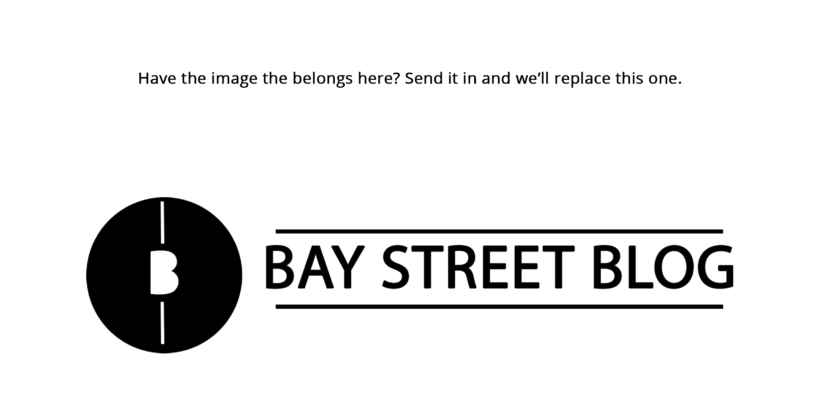
By Ratehub.ca
Mobile payments in Canada is still relatively new, but things have started to pick up as of late. According to a recent study from Moneris, a Canadian credit card payment processor, there was a 36% increase in use of contactless payments in Canada compared to last year.
The study also found that Canadians are spending more with a 3.9% increase in spending year-over-year. There was also Apple Pay which finally had a wide release in Canada, so it’s not that surprising to see such an increase in the use of contactless payments.
Most people understand how contactless payments work when it comes to tapping your debit or credit cards, but what exactly is a mobile wallet? It’s essentially when you store the information from your best credit cards and debit cards you have in digital form on your smartphone, tablet, or smartwatch. You would then tap those devices like you would your credit or debit cards to make purchases.
The different methods to make mobile payments
Apple Pay: All major credit cards are supported by Apple Pay, but keep in mind that not all devices are compatible. Here’s a full list of devices which will work with Apple Pay, but if you have at least an iPhone 6, iPad (5th generation), or Apple Watch (1st generation), you’ll be fine.
Android Pay: With Android Pay, all major credit cards are accepted except Tangerine which is coming soon. There’s no need to enter your card details every time, just tap your device wherever contactless payments are accepted.
Bank specific apps: Every bank has their own app which will usually allow you to make contactless payments. These apps really aren’t that different from Apple or Android Pay, but some people prefer to use their bank’s official app when making contactless payments.
Square reader: The Square reader is built for merchants who want to accept contactless payments but don’t have one of those traditional terminals you see at stores. From a consumer point of view, it makes no difference since you’ll be tapping either way.
UGO Wallet: Instead of focusing on debit and credit cards, the UGO Wallet stores all of your loyalty, membership, and gift cards. To use them later, the merchant will simply scan the barcode in the app or type in your numbers manually which eliminates the need to physically carry the cards.
How to use mobile payments
After confirming you have a compatible device, you’ll need to download the appropriate apps. Obviously if you have an Apple device you’ll need Apple Pay and Android users will need Android Pay. Alternatively, you can choose your bank app as your default mobile payment app.
Once you have the apps installed, you’ll need to connect your credit and debit cards to the app. It’s a pretty straightforward process with instructions on screen. Don’t worry, there are security measures in place so it’s not like anyone can add your cards to their device when you’re not looking.
When you’re ready to make a purchase at a merchant who supports mobile payments, simple wake up your phone and hold it to the terminal until you get confirmation. That’s it, you’re done! There’s no need to take out your wallet again.
RateHub.ca empowers Canadians to search smarter and save money by comparing mortgage rates, credit cards, high-interest savings accounts, chequing accounts, and insurance.
You may also be interested in: How Long Does it Take to Save $1 Million?
Writer: RateHub
Disclaimer: All investing can potentially be risky. Investing or borrowing can lead into financial losses. All content on Bay Street Blog are solely for educational purposes. All other information are obtained from credible and authoritative references. Bay Street Blog is not responsible for any financial losses from the information provided. When investing or borrowing, always consult with an industry professional.
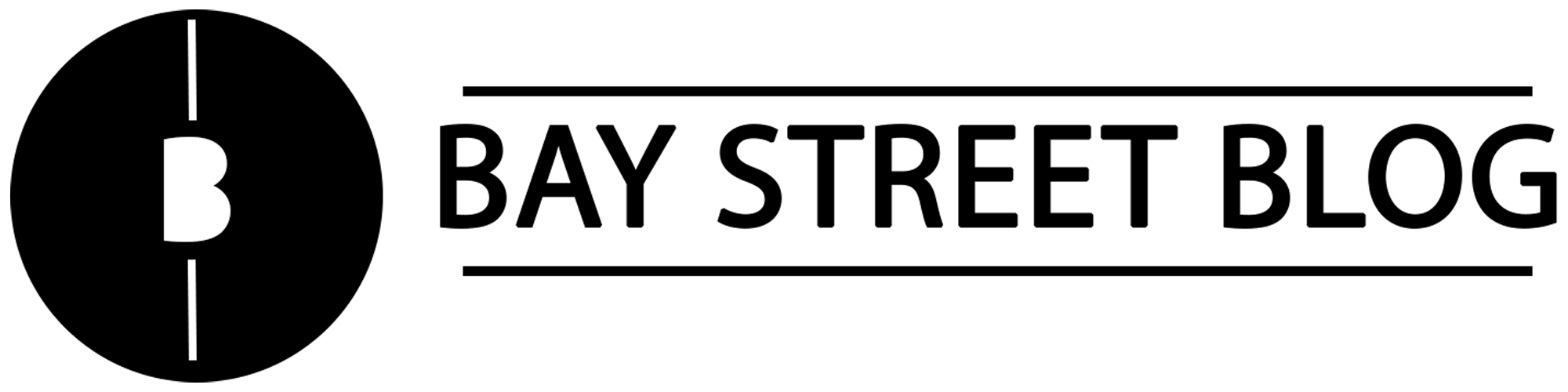





Bay Street Blog Newsletter
Click here to subscribe for a financial savvy experience.
Please check your email to confirm subscription!